How to find a leaker?
6 simple steps to find a leaker with LeaksID
Discover a problem
Ryan discovers a problem: someone with legal access to the document posted its photo on social media.
Ryan wants to find out who the leaker is. This is no longer just his problem, it's a problem for the whole team.
Ryan wants to find out who the leaker is. This is no longer just his problem, it's a problem for the whole team.
1

Start search for the leaker
Ryan logs into the system, enters the investigation section and creates a new investigation.
2
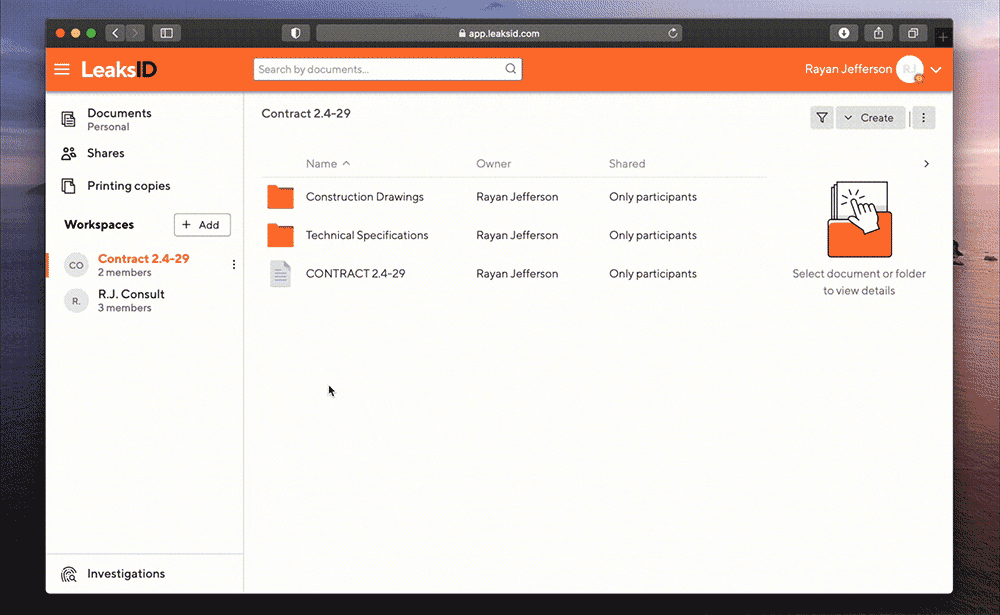
Upload a sample
Ryan takes a sample of the document from social media and uploads it to the system for investigation.
3
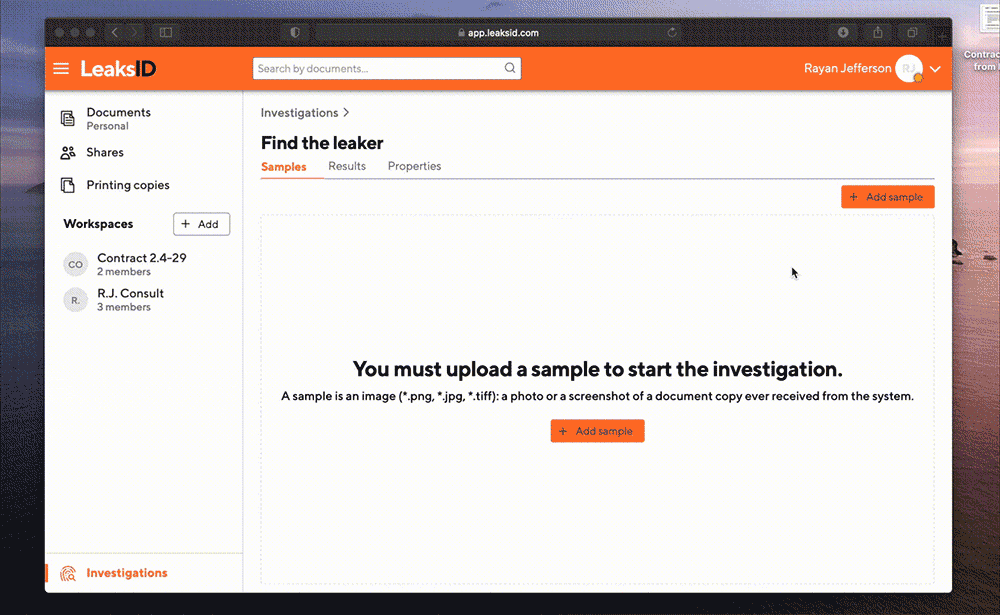
Even if the sample presented on social media is heavily distorted or the angle of inclination of the text is changed, it is not a problem. LeaksID has a built-in editor for re-adjusting samples.
Find the original document
The system automatically detects the required document and the required page by the sample
4
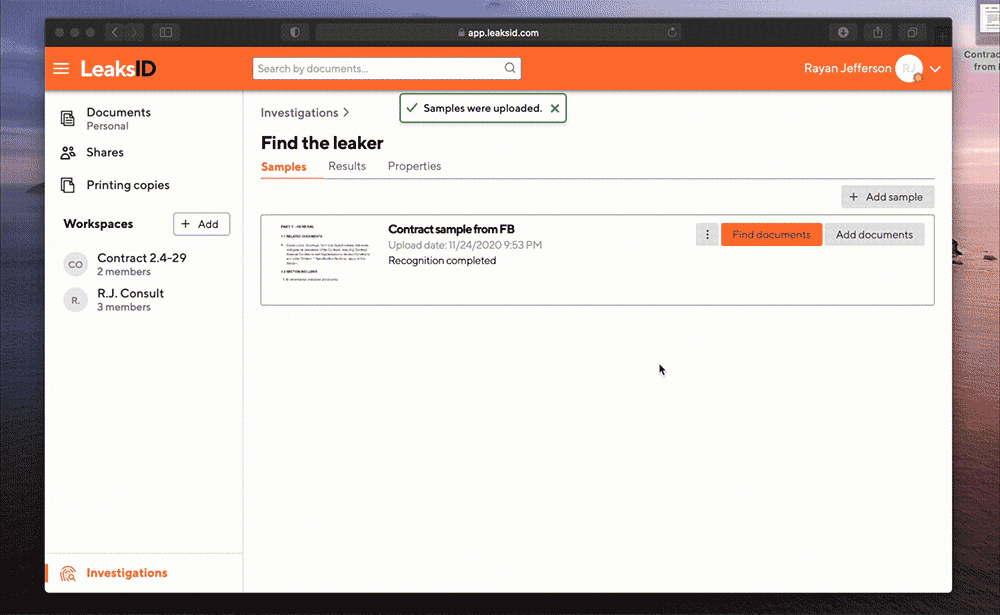
Ready to start
Ryan launches the investigation on this sample.
5
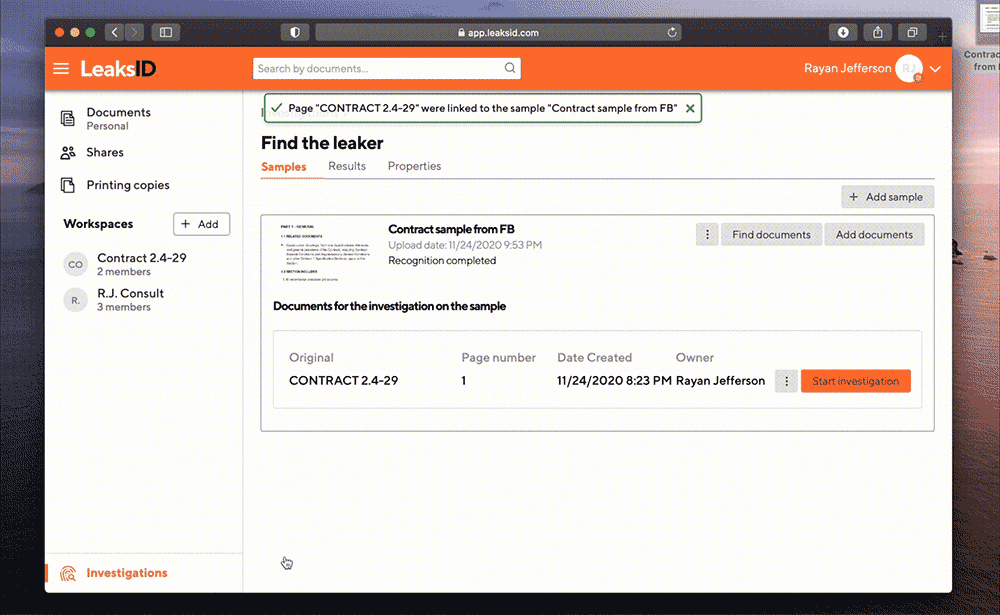
The examination is carried out automatically. For complex samples, advanced configuration of investigation parameters is available and the search can be carried out in manual mode.
The leaker is found!
Ryan gets the results of investigation and knows who is the leaker.
6


Mindset changes
Ryan shows the team how easily LeaksID can identify an intruder. Now, every team member knows that they won't remain unidentified if the sensitive information is published. This stops the employees from sharing documents.
Get started today: deter leaks with LeaksID
Do you have more questions? We can make a demo just for you to show how our solution can help in your specific situation.